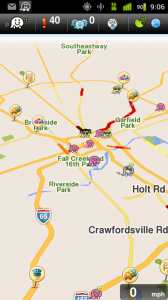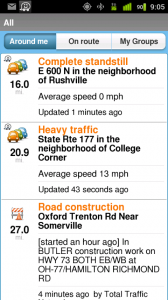I typically have used the stock Google Navigation software while driving to our remote offices. It isn’t because I don’t know how to find my way there. I use it so I know how much longer the drive should take and the approximate time I should arrive at my destination. However, on my latest drive, I noticed that once I got outside of the Indianapolis area, traffic reports & road conditions became unavailable. I’m not sure how Google’s systems collect and summarize the data, but I have a feeling that it is collected through traffic management systems that are in place in the larger metropolitan areas. That does me no good when 90% of my time is spent in the rural areas and smaller towns. That got me wondering about a community based navigation system that, would automatically detect and report road speeds & congestion without the owner having to touch the phone. The phones already have GPS receivers. Why not turn them into a big sensor net that automatically collects current road speeds? What if we had the option to mark a traffic hazard so other drivers could be alerted before they came up on the hazard?
So last night, I got on my Android Market and searched for navigation. One of the first apps that came up was an app called “Waze.” Waze is a free, community based system. From within Waze, you can have it do your navigation or just simply be a map. When Waze is open, it automatically sends your current road & speed data for compilation in their servers. This is then summarized to other Waze users on their map as road updates. You can also mark accidents, police, traffic jams, and other road hazards (pot holes, black ice, etc) for other Waze users to see.
Currently, in my area there are not many Waze users so my roads are not fully documented on their servers. That means the navigation option sometimes will take me out of the way to keep me on roads that it knows about. But with time and with more users, the navigation system & map will automatically adjust and “learn” more efficient routes and roads. The alerts function is based on the 20 most current alerts near your location. Since there are not many users in my area, some of the alerts are from a long distance away. I can see great potential in this as a time and stress saver when travelling.
I am excited to be trying this software out. At this time, I fully anticipate this software replacing my Google Navigation program as my default navigation system and getting a permanent home on my Car Dock screen.
Waze is available as a free download on Android, iPhone, Nokia and Blackberry devices. Waze requires you to setup an account with their system and associate it with an email address. I have not seen any spam come from their systems yet.
Waze can be found online at http://www.waze.com